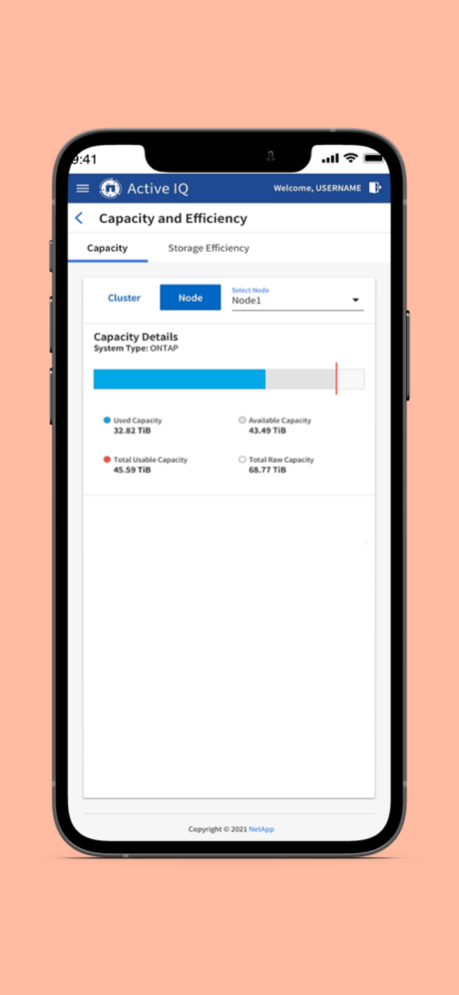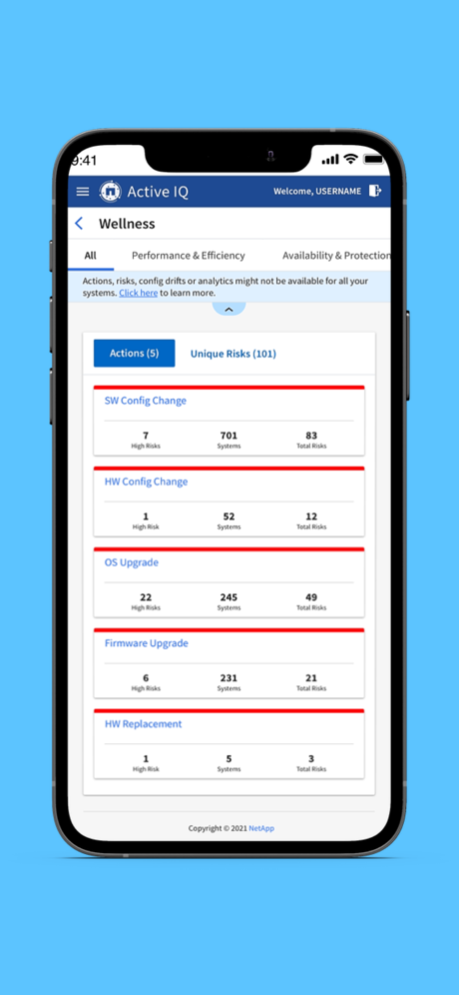Active IQ 8.0.0
Continue to app
Free Version
Publisher Description
NetApp Active IQ is a digital advisor that simplifies the proactive care and optimization of NetApp storage. Fuelled by telemetry data from our highly diverse installed base, it uses advanced AI and ML techniques to uncover opportunities to reduce risk and improve the performance and efficiency of your storage environment. It then provides the prescriptive guidance and actions to make it happen. This “actionable intelligence” simplifies storage administration and leads to higher availability, improved security, and higher-performing storage.
Features of Active IQ Digital Advisor App:
1. Customer/Site/Group/System Wellness Dashboard
2. Wellness Risks & Actions
3. Inventory summary & details
4. High Level System Configuration
5. Planning
a. Capacity Planning
b. Renewals
6. Upgrades
7. Capacity & Efficiency
8. Support Cases
9. AutoSupport Viewer
Feb 10, 2023
Version 8.0.0
This version contains bug fixes
About Active IQ
Active IQ is a free app for iOS published in the Office Suites & Tools list of apps, part of Business.
The company that develops Active IQ is NetApp. The latest version released by its developer is 8.0.0.
To install Active IQ on your iOS device, just click the green Continue To App button above to start the installation process. The app is listed on our website since 2023-02-10 and was downloaded 1 times. We have already checked if the download link is safe, however for your own protection we recommend that you scan the downloaded app with your antivirus. Your antivirus may detect the Active IQ as malware if the download link is broken.
How to install Active IQ on your iOS device:
- Click on the Continue To App button on our website. This will redirect you to the App Store.
- Once the Active IQ is shown in the iTunes listing of your iOS device, you can start its download and installation. Tap on the GET button to the right of the app to start downloading it.
- If you are not logged-in the iOS appstore app, you'll be prompted for your your Apple ID and/or password.
- After Active IQ is downloaded, you'll see an INSTALL button to the right. Tap on it to start the actual installation of the iOS app.
- Once installation is finished you can tap on the OPEN button to start it. Its icon will also be added to your device home screen.